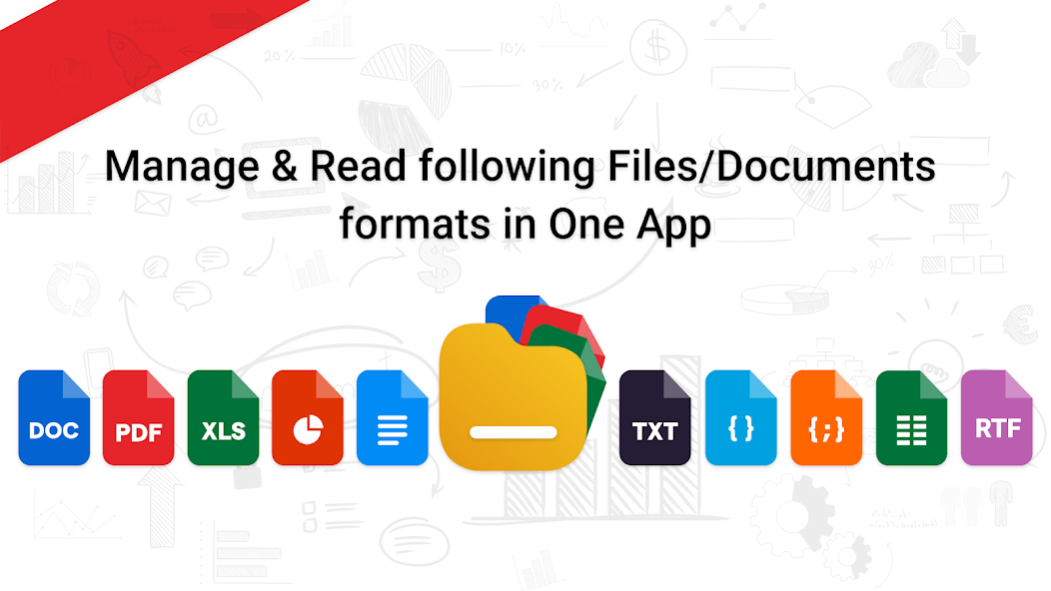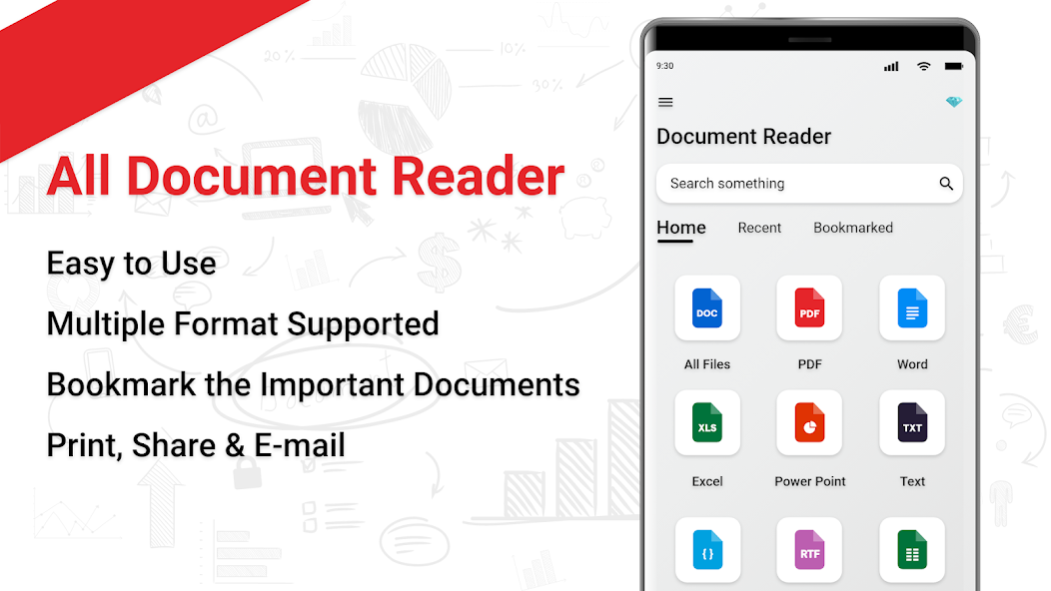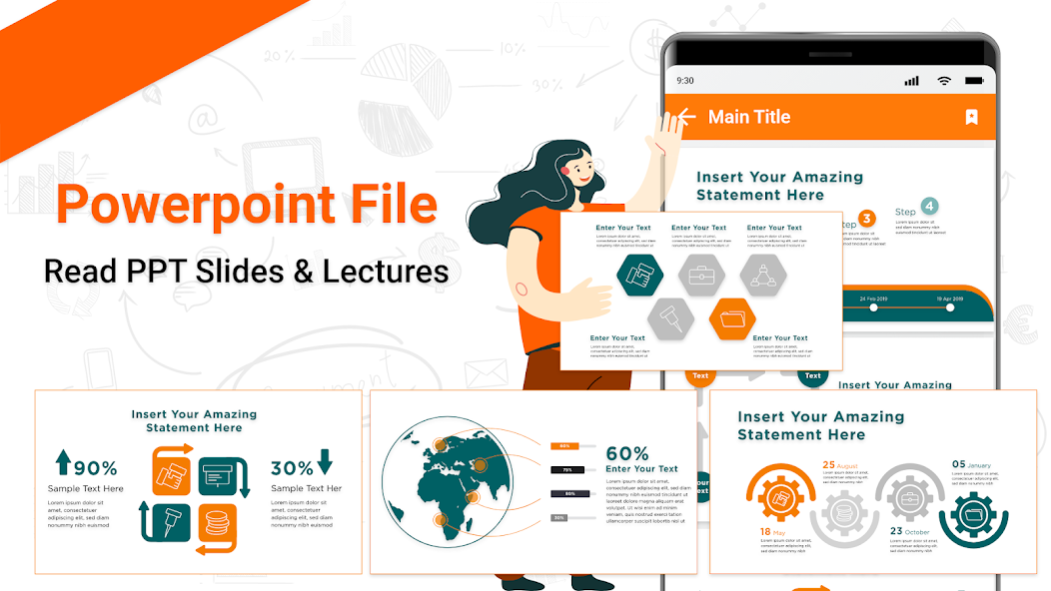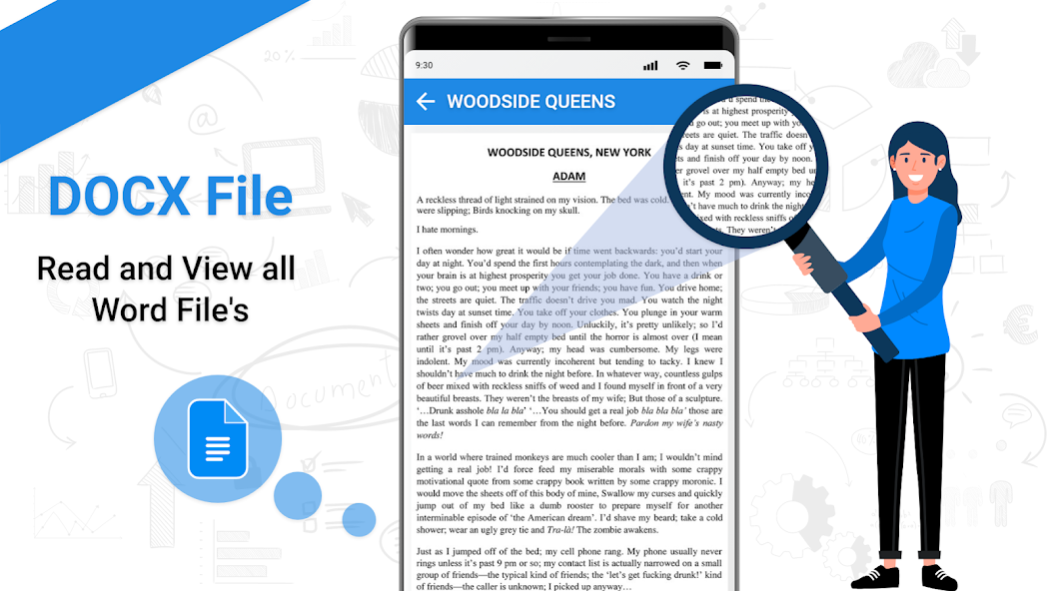All Document Reader and Editor 1.27
Free Version
Publisher Description
All Document Reader allow user to view all types of files saved in device. Document viewer provides its user the seamless experience of reading documents. Download All Documents Reader right away.
All Document Viewer helps in reading all sort of documents. Document Reader allows user to manage documents according to the need. Access different folders within your device and read your private documents.
All Documents Reader is Docs Viewer, Docx Reader, PDF Reader, ppt reader, Rtf viewer, txt reader, html viewer and is an all in one complete office suite. Document reading app is related to Docs, Docx & is an All is a Document reader app for .docs format viewer.
Feature of All Document Reader/Viewer:
- All Document Manager and Viewer
- View your doc, docx files with doc reader
- Quickly open PDF Documents
- Easily view excel files (xls, xlsx)
- Read ppt, pptx file
- Read txt format files
- Quickly search & share document
- User friendly interface
All Documents Viewer app can read documents of all types of formats. This app can read all types of documents that are placed in your mobile’s internal or external storage. People need to install different applications to view various file formats. All Documents Viewer is the solution to this problem, download all in one document reader.
All Document Reader allow its users to Bookmark important files to get easy access those documents. Last viewed documents appear under recent files to read them again. Document Reader is a fast way of reading documents of all sort on the device.
Supported Formats
- PDF Reader, PDF Viewer
- Word Document: docc, docx, docs
- Excel Reader: xls viewer, xlsx reader
- Power Point Document: ppt, pps, ppsx, pptx viewer
- Text Reader: txt
Doc Reader
Docx viewer is very fast for reading Word documents. Word Document Reader supports all formats of documents. Doc Reader is a fast way of reading word documents on your device. Doc viewer supports all formats of documents in the most convenient way.
PPT Reader
Slider viewer is very easy and simple for reading PowerPoint slides, With PPT viewer open presentations files on mobile. PPTX Reader is a small user friendly application.
PDF Viewer
Read PDF files easily with a single touch. PDF Reader allows its users to Zoom-in and out for perfect view. Search and share PDF Files easily. PDF Reader - PDF Viewer is a very fast and simple app to use that helps user to enjoy reading PDF and office documents. PDF manager is easy for managing and viewing PDF files. PDF viewer provides its users pdf reader for best with documentation zooming, share and print file.
Excel Viewer (XLS, XLSX)
With Excel Reader user can view all excel file formats. View Excel spreadsheet file quickly and easily. Manage chart, data and while viewing your workbooks with Excel viewer.
HTML Viewer
With xml file reader User can view any code file format. Supported format are XML, CPP, JAVA, HTML, JSON, PHP, YAML, SQL, JS, CSS, CS, CONFIG etc
About All Document Reader and Editor
All Document Reader and Editor is a free app for Android published in the Themes & Wallpaper list of apps, part of Desktop.
The company that develops All Document Reader and Editor is AUS Apps Studios. The latest version released by its developer is 1.27.
To install All Document Reader and Editor on your Android device, just click the green Continue To App button above to start the installation process. The app is listed on our website since 2024-01-15 and was downloaded 2 times. We have already checked if the download link is safe, however for your own protection we recommend that you scan the downloaded app with your antivirus. Your antivirus may detect the All Document Reader and Editor as malware as malware if the download link to documentreader.pdfreader.documentviewer.filereader is broken.
How to install All Document Reader and Editor on your Android device:
- Click on the Continue To App button on our website. This will redirect you to Google Play.
- Once the All Document Reader and Editor is shown in the Google Play listing of your Android device, you can start its download and installation. Tap on the Install button located below the search bar and to the right of the app icon.
- A pop-up window with the permissions required by All Document Reader and Editor will be shown. Click on Accept to continue the process.
- All Document Reader and Editor will be downloaded onto your device, displaying a progress. Once the download completes, the installation will start and you'll get a notification after the installation is finished.